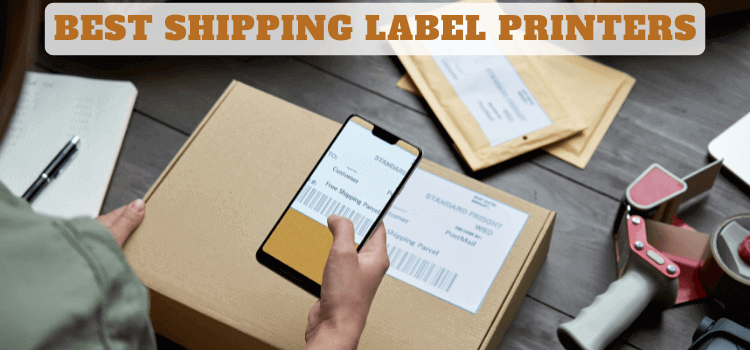6 Best Shipping Label Printers Reviews By Expert in 2024
Shipping label printers are usually easy to use in your home office or small business. A shipping label printer is the best solution for printing your personal file folders, bottle labels, addresses, and stamps. Usually, thermal printers are used to print shipping labels, because thermal printers are easy to use, less expensive, and have high-capacity…