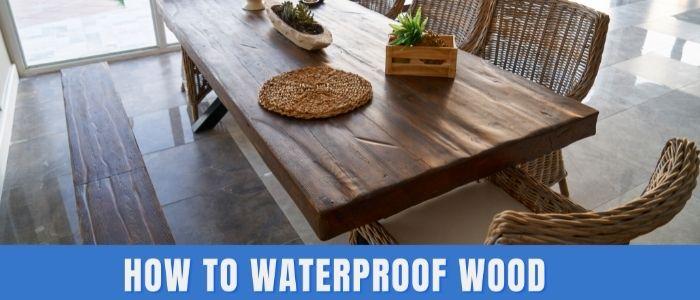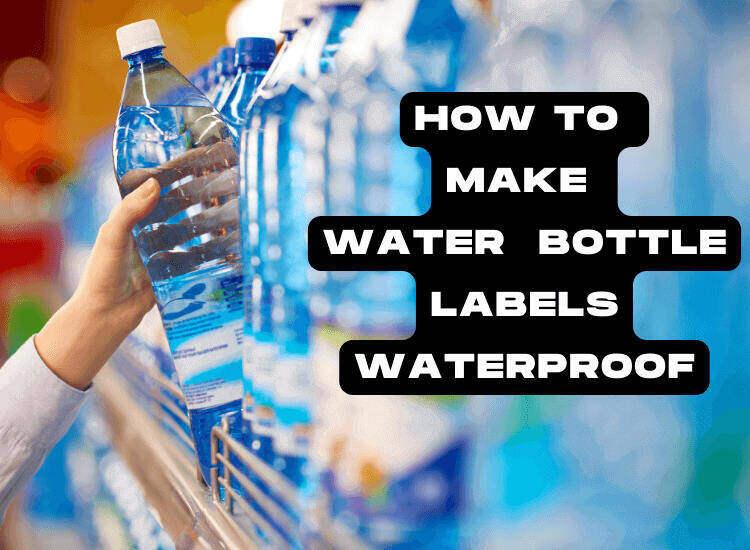How To Print Sticker Labels at Home Easily
You can create your own personal sticker labels at home in a few simple steps.
You can do this quickly and cheaply with your desktop and using the software. Anyone can do this process.
Many people think that making stickers is difficult, but in reality, it is a very easy process.
This article will show you how to make sticker labels at home. Then read the guideline, and make the sticker of your choice.
HOW TO MAKE STICKER LABELS AT HOME
Materials you will need to print stickers at home
- A Best quality inkjet printer for printing stickers and labels.
- Sticker paper.
- Paper cutter.
1. Choose sticker paper:
The basis of this whole project is sticker paper. To print the stickers you will need some quality inkjet stickers paper (letter size sheets). These sticker papers you will find in office supply stores.
2. Design a sticker:
The first step in this process is to complete your sticker design. To design a sticker, choose a software that allows you to write text and add images like Microsoft PowerPoint. In this case, you can take the help of applications like GIMP, Photoshop, or Microsoft Word.
Choose an image of your choice, and consider the size of the image. That means you can make the size of the sticker you need.
If you plan to make a few stickers on a piece of paper, but enough space between each sticker to cut the stickers. Use letter-shaped sticker paper and decorate the pictures. Complete the sticker design.
3. Print the stickers:
Now you have to print the designed sticker. It takes 20 cents to print the sheets of inkjet sticker paper.
You need to take some precautions to get the printing job done properly.
- Consider the right side of the printer so that the stickers are printed on the right side of the paper. That is, decide how to place the sticker paper on your printer.
- Sticker papers are usually different from regular paper. Basically, because the sticker papers are thick, more than one paper should not be given at the same time.
- Keep the paper on the printer for a short time. Because if the paper is left on the printer for a long time, the side part of it may turn yellow.
- Make sure the sticker papers are flat. You print the stickers with full attention to these issues.
4. Dry the stickers:
The sticker paper needs to be dried at the end of printing. Take the printed sticker papers from the printer and place them on a flat surface. It usually takes 20-30 minutes for the ink to dry well.
5. Cut the stickers out:
After completing all the above steps, at this stage, you have to cut the printed stickers. And for that, you need a paper cutter, or you can take a pair of sharp scissors.
If the stickers are rectangular, cut them evenly.
Now if you want to use the stickers then peel the backing from the corner.