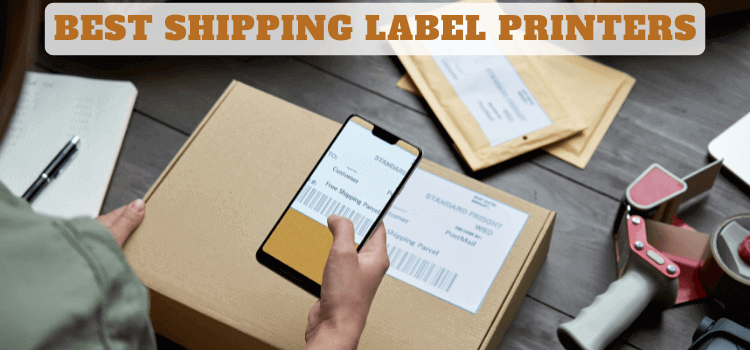Epson Printer Settings For Sticker Paper: Settings and Tips
The Epson printers are among the high-end printers for printing documents, photos, labels, stickers, and more. And if you are into DIY and need to print vibrant and perfect stickers for your projects, this printer can be an excellent option. But to ensure you get the best result, you need to know about Epson printer…